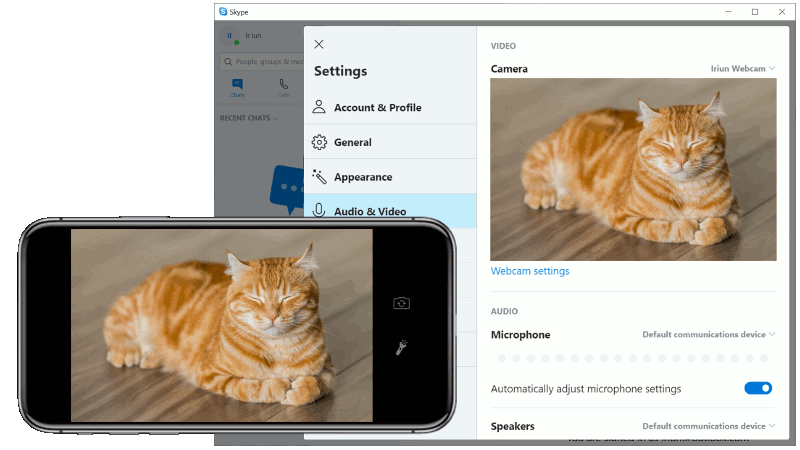In recent years, webcams have become an integral part of our daily lives, enabling seamless communication, virtual meetings, and online collaboration. Among the myriad of options available in the market, Iriun Webcam has emerged as a standout choice for users seeking high-quality video and versatility. In this article, we will delve into the world of Iriun Webcam, exploring its features, benefits, and how it stands out in the competitive webcam landscape.
What is Iriun Webcam?
Iriun Webcam is a cutting-edge software solution that transforms your smartphone into a fully functional webcam. This innovative technology eliminates the need for a dedicated webcam by leveraging the powerful cameras found in modern smartphones. Whether you’re a professional attending virtual meetings or a casual user engaging in video calls with friends and family, Iriun Webcam offers a convenient and cost-effective solution.
Key Features of Iriun Webcam:
High-Quality Video:
Iriun Webcam delivers impressive video quality, thanks to the advanced cameras found in smartphones. With support for HD resolution, users can enjoy crystal-clear video during video calls, virtual meetings, and live streaming.
Versatility Across Platforms:
One of the standout features of Iriun Webcam is its compatibility with various platforms. Whether you’re using Windows, macOS, or Linux, Iriun Webcam seamlessly integrates with popular video conferencing applications like Zoom, Skype, and Microsoft Teams.
Wireless Connectivity:
Say goodbye to cumbersome cables and enjoy the freedom of wireless connectivity. Iriun Webcam allows users to connect their smartphones to their computers via Wi-Fi, providing flexibility and ease of use.
Adjustable Settings:
Iriun Webcam offers a range of adjustable settings, allowing users to customize their video output according to their preferences. Adjustments such as brightness, contrast, and frame rate ensure an optimal video experience in diverse lighting conditions.
Low Latency:
For users engaging in real-time communication or live streaming, low latency is crucial. Iriun Webcam minimizes latency, ensuring a smooth and lag-free experience during video calls and streaming sessions.
Benefits of Using Iriun Webcam:
Cost-Effective Solution:
Investing in a high-quality webcam can be expensive, but Iriun Webcam provides a budget-friendly alternative. By utilizing your existing smartphone, you can enjoy exceptional video quality without the need for additional hardware.
Portability:
Carry your webcam wherever you go, as long as you have your smartphone with you. Iriun Webcam enhances portability, making it an ideal solution for professionals on the move or individuals who need a reliable webcam outside their homes.
Environmentally Friendly:
Repurposing your smartphone as a webcam contributes to sustainability efforts by extending the lifespan of your device. This eco-friendly approach aligns with the growing emphasis on responsible and green technology usage.
User-Friendly Setup:
Setting up Iriun Webcam is a breeze. With a user-friendly interface and straightforward installation process, even those with limited technical expertise can quickly integrate their smartphones as webcams.
Frequent Updates and Support:
Iriun Webcam benefits from regular updates and responsive customer support, ensuring that users receive the latest features and prompt assistance in case of any issues.
How to Set Up Iriun Webcam:
Download and Install the Iriun Webcam App:
Begin by downloading the Iriun Webcam app on your iriun webcam smartphone from the respective app store. Simultaneously, download the Iriun Webcam client on your computer from the official website.
Connect via Wi-Fi:
Ensure both your smartphone and computer are connected to the same Wi-Fi network. Open the Iriun Webcam app on your smartphone, and the Iriun Webcam client on your computer. The devices should automatically detect each other.
Adjust Settings (Optional):
Customize your video settings according to your preferences. You can adjust parameters like resolution, frame rate, and orientation through the Iriun Webcam app on your smartphone.
Launch Video Conferencing Application:
Open your preferred video conferencing application on your computer and select Iriun Webcam as the video input source. The application will now use your smartphone’s camera as the webcam.
Conclusion:
In conclusion, Iriun Webcam offers a compelling solution for those seeking a high-quality, versatile, and cost-effective webcam option. With its compatibility across platforms, wireless connectivity, and user-friendly setup, Iriun Webcam stands out as a reliable choice in the ever-expanding world of webcam technology. Embrace the future of video communication with Iriun Webcam, where innovation and convenience converge for an enhanced user experience.